728x90

jsp_logIn.jsp 에서 ID와 PW가 파라미터로 입력되면 유효성체크를 한 뒤 jsp_loginCheck.jsp로 넘어가는 코드
1. jsp_logIn.jsp
* funtion send(f)는 매개변수로 받은 값의 name을 파라미터로 넘겨주며, 파란상자에서 선언된 변수는 유효성을 체크하기 위한 변수다.
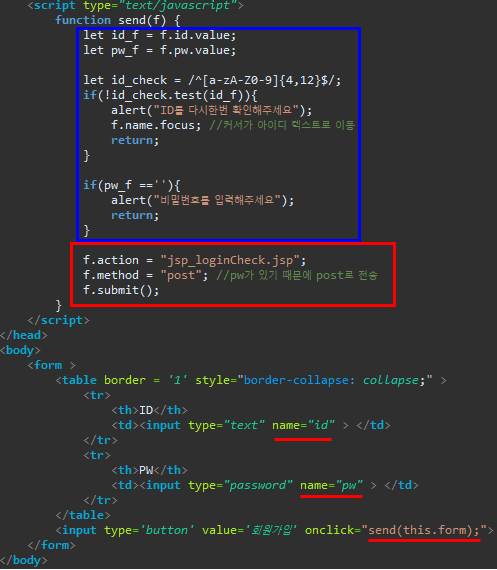
<%@ page language="java" contentType="text/html; charset=UTF-8"
pageEncoding="UTF-8"%>
<!DOCTYPE html>
<html>
<head>
<meta charset="UTF-8">
<title>Insert title here</title>
<script type="text/javascript">
function send(f) {
let id_f = f.id.value;
let pw_f = f.pw.value;
let id_check = /^[a-zA-Z0-9]{4,12}$/;
if(!id_check.test(id_f)){
alert("ID를 다시한번 확인해주세요");
f.name.focus; //커서가 아이디 텍스트로 이동
return;
}
if(pw_f ==''){
alert("비밀번호를 입력해주세요");
return;
}
f.action = "jsp_loginCheck.jsp";
f.method = "post"; //pw가 있기 때문에 post로 전송
f.submit();
}
</script>
</head>
<body>
<form >
<table border = '1' style="border-collapse: collapse;" >
<tr>
<th>ID</th>
<td><input type="text" name="id" > </td>
</tr>
<tr>
<th>PW</th>
<td><input type="password" name="pw" > </td>
</tr>
</table>
<input type='button' value='회원가입' onclick="send(this.form);">
</form>
</body>
</html>
2. jsp_loginCheck.jsp
* method가 post로 넘어 오는 것을 대비해 한글이 깨지지 않도록 request.setCharacterEncoding('utf-8');을 통해 인코딩을 해준다.
* 매개변수로 넘어온 값은 String 타입이므로 다른 데이터 타입이 필요하다면 형변환 과정이 필요하다.

<%@ page language="java" contentType="text/html; charset=UTF-8"
pageEncoding="UTF-8"%>
<%
request.setCharacterEncoding("utf-8");
//전송타입이 Post인 경우, 수신된 값의 한글이 포함되어 있다면 모두 깨져서 표시
//이를 해결하기 위해 수신시 utf-8인코딩 처리를 해줘야 한다
String id = request.getParameter("id");
int pw = Integer.parseInt(request.getParameter("pw"));
%>
<!DOCTYPE html>
<html>
<head>
<meta charset="UTF-8">
<title>Insert title here</title>
</head>
<body>
<table border='1' style="border-collapse:collapse;">
<tr>
<th> ID </th>
<td> <%= id %> </td>
</tr>
<tr>
<th> PW </th>
<td> <%= pw %> </td>
</tr>
</table>
</body>
</html>
728x90
'# WEB > Java&JSP' 카테고리의 다른 글
| [JSP] Create_WEB에서 DB자원 삽입하기 (0) | 2020.11.21 |
|---|---|
| [JSP] JNDI_JSP와 OracleDB 연동 (0) | 2020.11.20 |
| [JSP] JDBC 템플릿 설정/사용법 (0) | 2020.11.20 |
| [JSP] Read_WEB에서 DB자원 조회 (0) | 2020.11.19 |
| [JSP] Eclipse 설정 (0) | 2020.11.19 |